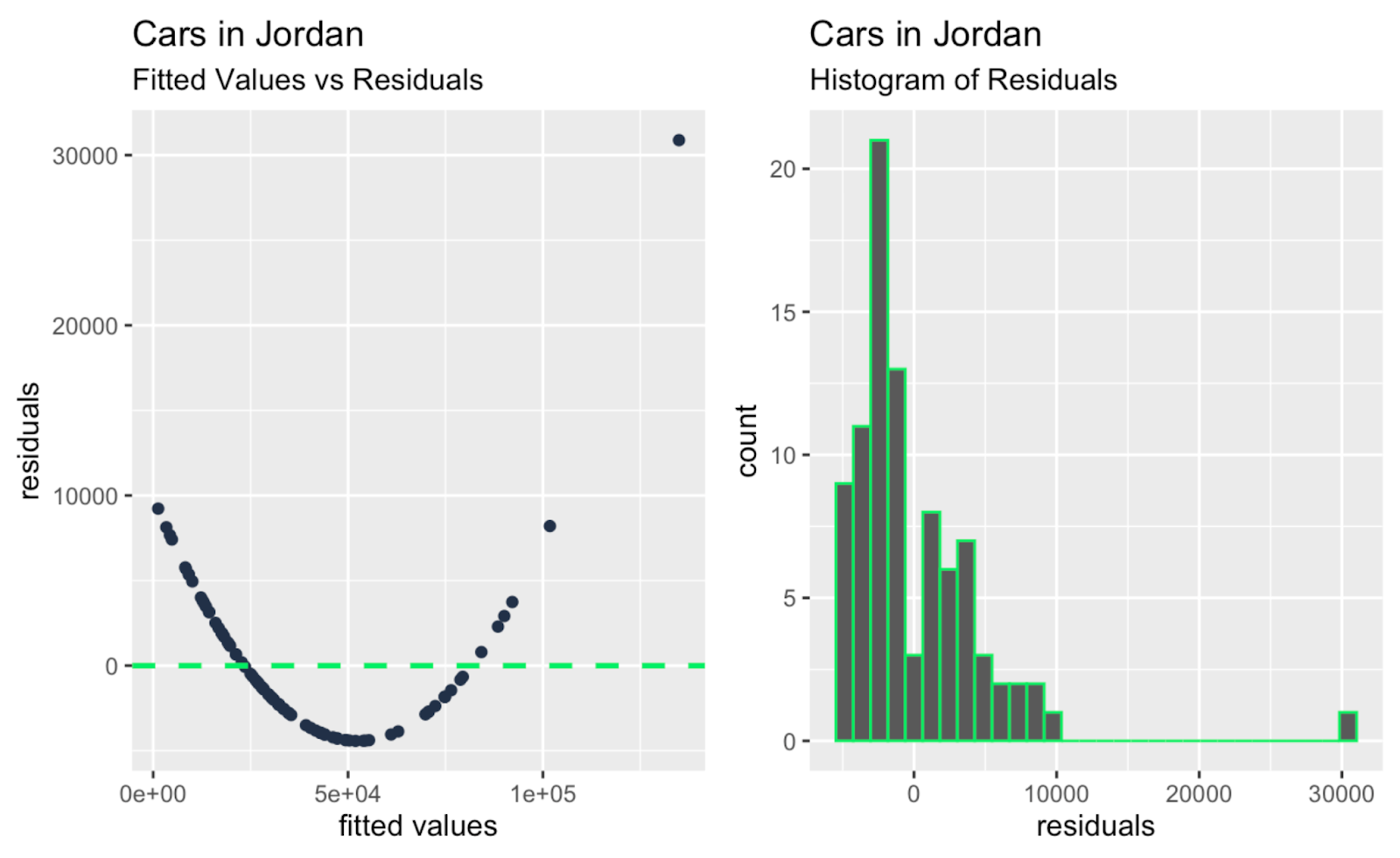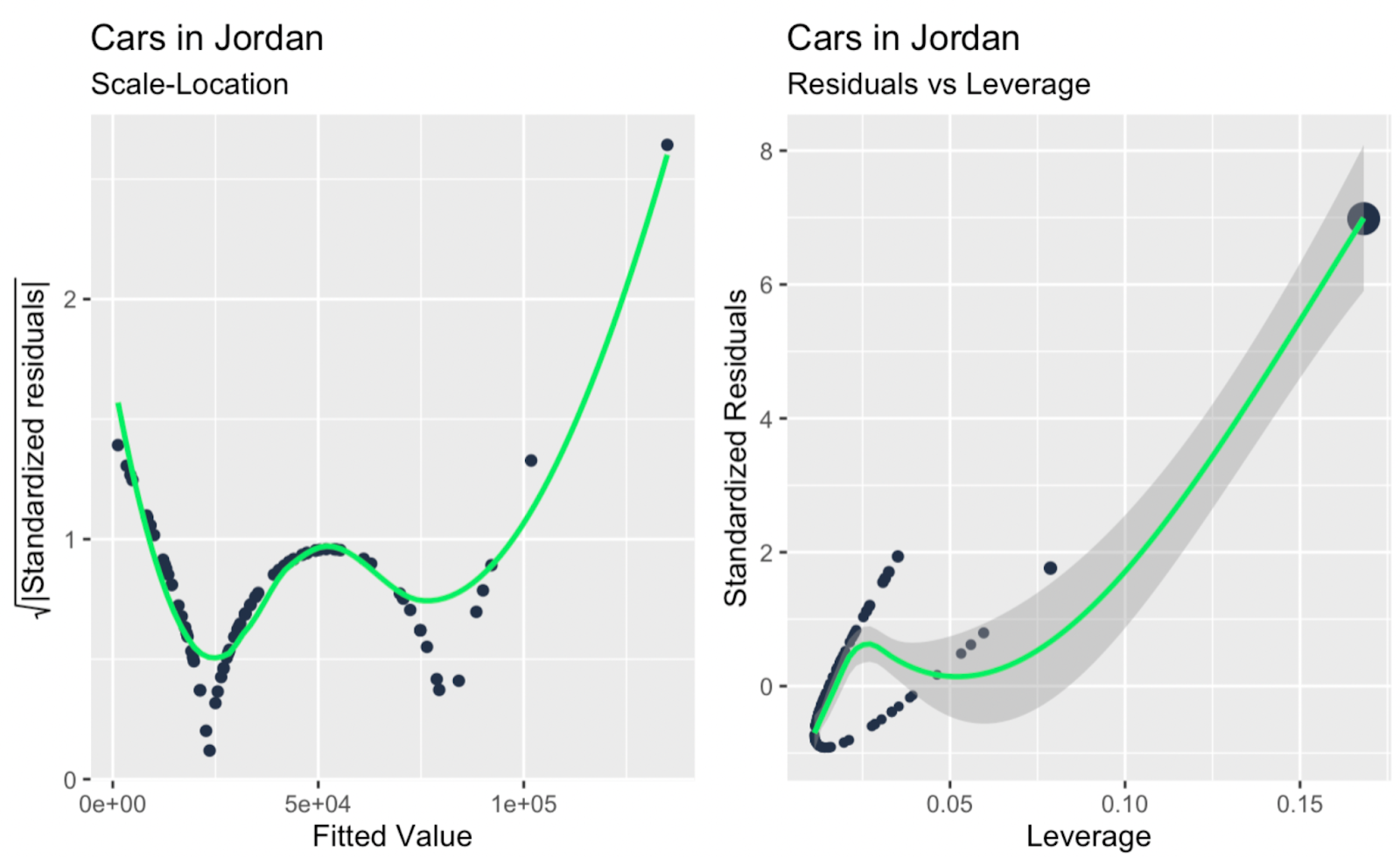Course
Linear regression models are widely used in statistics and machine learning to predict numerical values based on input features, and also to understand the relationship between variables. However, just because you can fit a line through your data doesn't mean you should. We have to also diagnose the quality of the fit to determine if the model is appropriate for the data or if it needs to be refined.
There are a few different ways to test a model, including evaluating the model using a train/test workflow and looking at model statistics like adjusted r-squared. In this article, I will focus on how to create and interpret a specific diagnostic plot called the Q-Q plot, and I will show you a few different methods to create this Q-Q plot in the R programming language. To really continue mastering regression techniques, take Introduction to Regression in R or Intermediate Regression in R or, for Python, take Introduction to Regression in Python or Intermediate Regression in Python, depending on your level of comfort.
What is a Q-Q Plot?
A Q-Q (Quantile-Quantile) plot is used to see if a dataset follows a particular theoretical distribution. It works by comparing the quantiles of the observed data to the quantiles of this other distribution. I said ‘theoretical distribution’ to be exact, but often when we create a Q-Q plot, we really think of the normal, or Gaussian, distribution specifically, and we refer to it as a normal Q-Q plot. However, Q-Q plots can also be used to compare data against other distributions, such as exponential, uniform, chi-squared, t-distribution, Poisson distribution, or others, depending on the context.
It's helpful to understand by showing an example. Here, I've created 10 numbers. To construct a normal Q-Q plot, I first put the numbers in order. I then calculate the probability with this equation: q = (i– 0.5)/n. Then, I could use the percent-point function (PPF) of the standard normal distribution (the qnorm() function) to find the corresponding value for the rank. (You might be more familiar with the cumulative distribution function (CDF), which tells us the probability up to a value x. Well, the PPF is like the opposite: It gives us the x-value for a given probability.)
Finally, to create the graph, we plot the quantiles of our observed values against the theoretical quantiles (hence the two Qs in Q-Q plot). The line is constructed by calculating the slope and intercept using the first and third quartiles of both the observed and theoretical distributions.
library(dplyr)
library(ggplot2)
# Create a data frame
data <- data.frame(
numbers = c(
-2.28261064680868, -0.91977039576432, -2.08595211862542,
1.29734993896137, -0.200143957176023, -0.693254525721567,
-3.90536265272207, 4.16373814964331, 2.3499592867344,
0.299856042823977
)
)
# Prepare Q-Q plot data
qq_data <- data %>%
arrange(numbers) %>% # Step 1: Arrange the numbers in ascending order
mutate(
rank = seq(1, n()), # Step 2: Rank each number from 1 to n
prob = (rank - 0.5) / n(), # Step 3: Calculate empirical cumulative probability
theoretical_quantile = qnorm(prob) # Step 4: Calculate theoretical quantiles
)
# Calculate slope and intercept for the Q-Q line
q1_obs <- quantile(qq_data$numbers, probs = 0.25)
q3_obs <- quantile(qq_data$numbers, probs = 0.75)
q1_theo <- qnorm(0.25)
q3_theo <- qnorm(0.75)
slope <- (q3_obs - q1_obs) / (q3_theo - q1_theo)
intercept <- q1_obs - slope * q1_theo
# Create the Q-Q plot
(qq_plot <- ggplot(data = qq_data, aes(x = theoretical_quantile, y = numbers)) +
geom_point(fill = '#01ef63', color = '#203147', shape = 21, size = 2) + # Points with a border
labs(title = "Q-Q Plot") +
geom_abline(slope = slope, intercept = intercept, color = '#203147', linetype = "dashed"))| Numbers | Rank | Probability (prob) | Theoretical Quantile (qnorm(Probability)) |
|---|---|---|---|
| -3.905363 | 1 | 0.05 | -1.644854 |
| -2.282611 | 2 | 0.15 | -1.036433 |
| -2.085952 | 3 | 0.25 | -0.674490 |
| -0.919770 | 4 | 0.35 | -0.385321 |
| -0.693255 | 5 | 0.45 | -0.125661 |
| -0.200144 | 6 | 0.55 | 0.125661 |
| 0.299856 | 7 | 0.65 | 0.385321 |
| 1.297350 | 8 | 0.75 | 0.674490 |
| 2.349959 | 9 | 0.85 | 1.036433 |
| 4.163738 | 10 | 0.95 | 1.644854 |

Illustrative Q-Q plot. Image by Author
Why Use a Q-Q Plot?
A Q-Q plot is a nice visual way to check for distributional assumptions. There are other ways to test if data follows a normal distribution, like the Shapiro-Wilk test, for example, but nothing, in my opinion, is really quite so visual, and makes the story so obvious, as the Q-Q plot.
Knowing the distribution of something is important in a few ways. For one, we will probably want to know the best measures for center and spread. Also, when creating a linear regression, we want to know if our dependent variable, in particular, follows a normal distribution, and we also want to see if the residuals from our model are normally distributed so that we have better confidence in our estimates. So basically, I think Q-Q plots are useful for two general reasons: comparing our data to sample distributions and testing for normality.
How to Create a Q-Q Plot in R
Let’s look now at how to create a Q-Q plot in R. For this section, I will go through three different methods: base R, the car package, and tidyverse methods. I think you will see that I prefer tidyverse methods because it gives you more flexibility to make the graph look nicer and it has more extensibility with other packages.
For each method, I will create a Q-Q plot on the residuals of a simple linear regression, which is one of the most common uses - if not the most common use - of the Q-Q plot. However, you could also create a Q-Q plot to check the distribution of the variables before you create a linear regression in the first place. All you need is the distribution of one variable and a theoretical distribution to compare it with.
If you want to follow along, you can download the Kaggle dataset I’m using: Car Prices Jordan 2023.
Creating a Q-Q plot in base R
Let’s first create a Q-Q plot in base R, which is to say that we won’t be installing any extra packages but using only the built-in functions.
# Importing data (in this example, saved on the desktop)
car_prices_jordan <- read.csv('~/Desktop/car_prices_jordan.csv')
# Create a linear model
car_linear_model <- lm(Price ~ sqrt(Price), data = filtered_car_prices)
# Extract the residuals
residuals <- resid(car_linear_model)
# Q-Q plot of residuals
qqnorm(residuals, main = "Q-Q Plot of Residuals from Linear Regression")
qqline(residuals, col = "red")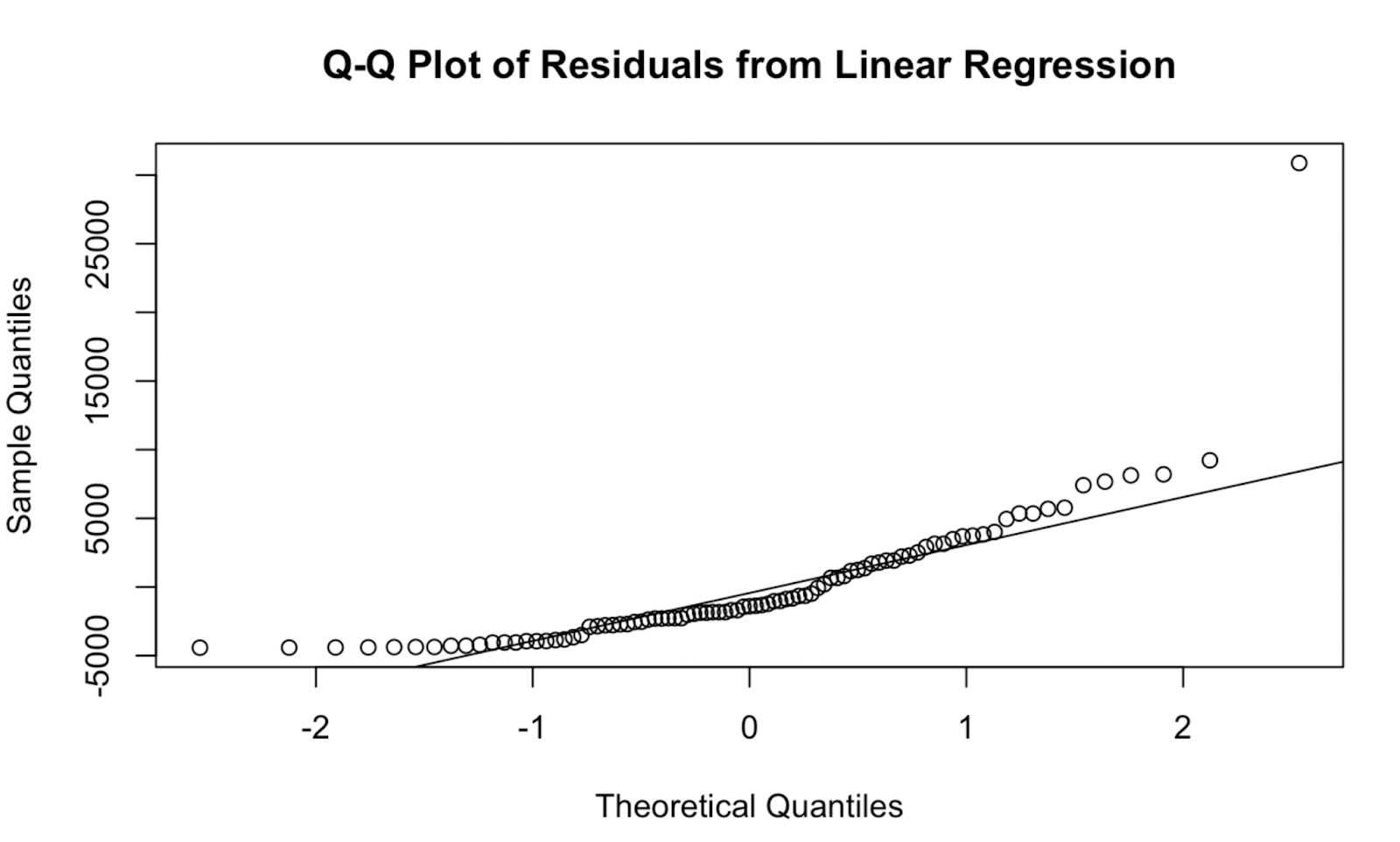 Q-Q plot created in base R. Image by Author
Q-Q plot created in base R. Image by Author
Creating a Q-Q plot using the car package
Now, let’s try creating a Q-Q plot using the car package. In my opinion, the quality of the visualization is not too different, but this Q-Q plot does have the advantage that is shows a confidence envelope, which defines the area within which our data points are expected to lie if the model assumption of normality were to hold true.
# Install and load the 'car' package
# install.packages("car") # Uncomment this line if the 'car' package is not installed
library(car)
# Q-Q plot of residuals using the 'car' package
car::qqPlot(car_linear_model, main = "Q-Q Plot of Residuals from Linear Regression")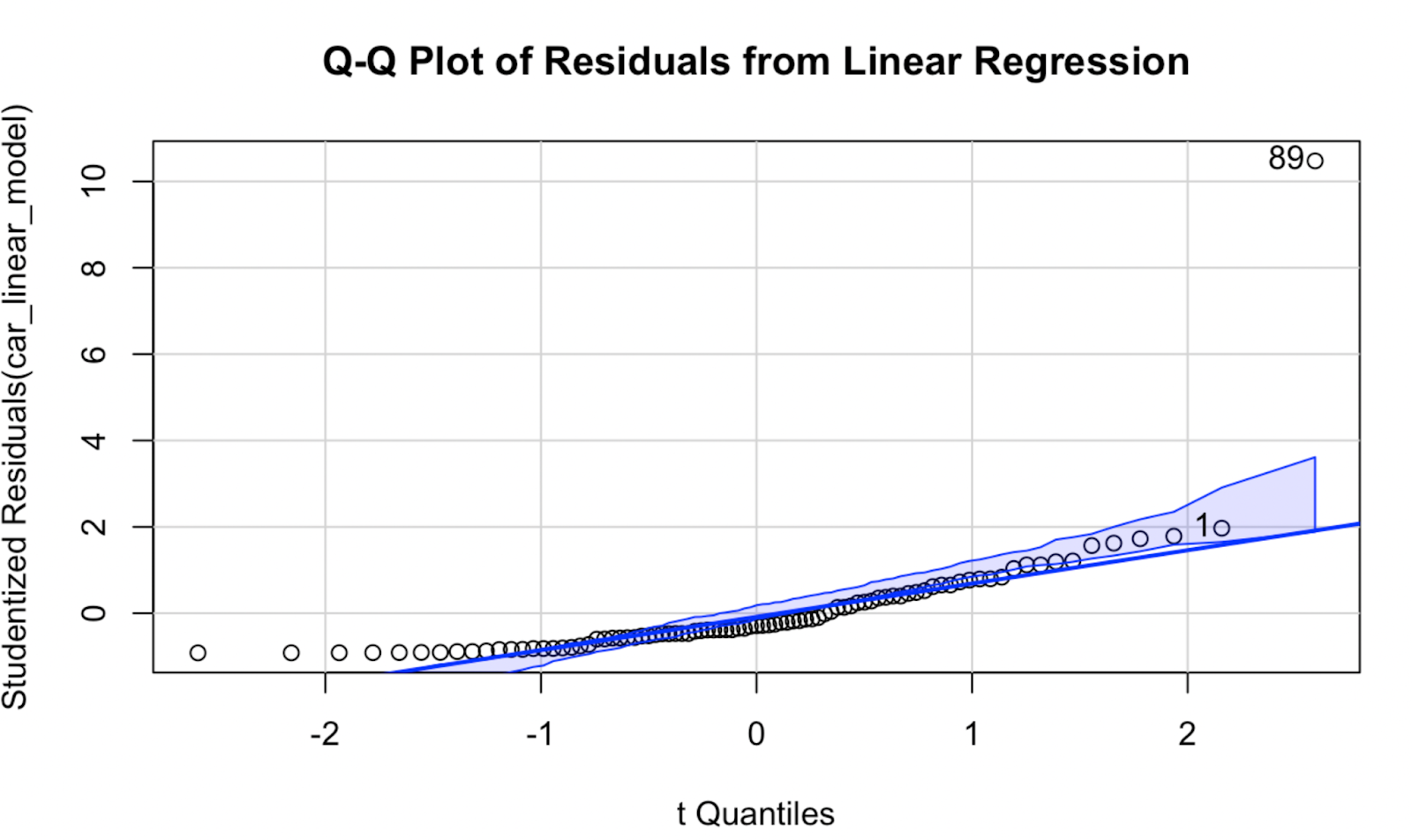 Q-Q plot created using the car package in R. Image by Author
Q-Q plot created using the car package in R. Image by Author
Creating a Q-Q plot using ggplot2
Now let’s look at how to create a Q-Q plot using tidyverse methods for more flexibility and to make it look nicer. This time around, I’m going to put the Q-Q plot as a panel next to my original scatterplot.
# Load necessary libraries
library(tidyverse)
library(metBrewer)
# Clean and convert Power and Price columns to numeric
car_prices_jordan$Power <- as.numeric(gsub("[^0-9]", "", car_prices_jordan$Power))
car_prices_jordan$Price <- as.numeric(gsub("[^0-9]", "", car_prices_jordan$Price))
# Calculate slope and intercept for linear regression line
slope <- (cor(car_prices_jordan$Power, car_prices_jordan$Price) *
(sd(car_prices_jordan$Price)) /
sd(car_prices_jordan$Power))
intercept <- (mean(car_prices_jordan$Price) - slope * mean(car_prices_jordan$Power))
# Create scatter plot with regression line
car_prices_graph <- ggplot(car_prices_jordan, aes(x = Power, y = Price)) +
geom_point() +
ggtitle("Car Prices in Jordan") +
geom_abline(slope = slope, intercept = intercept, color = '#376795', size = 1)
# Fit a linear model
car_linear_model <- lm(Price ~ Power, data = car_prices_jordan)
# Generate Q-Q plot for residuals
qq_plot <- ggplot(data = data.frame(resid = residuals(car_linear_model)), aes(sample = resid)) +
stat_qq() +
stat_qq_line(linetype = 'dashed', color = '#ef8a47', size = 1) +
labs(
title = "Car Prices in Jordan",
subtitle = "Residual QQ Plot"
)
# Combine scatter plot and Q-Q plot using patchwork
library(patchwork)
car_prices_graph + qq_plot
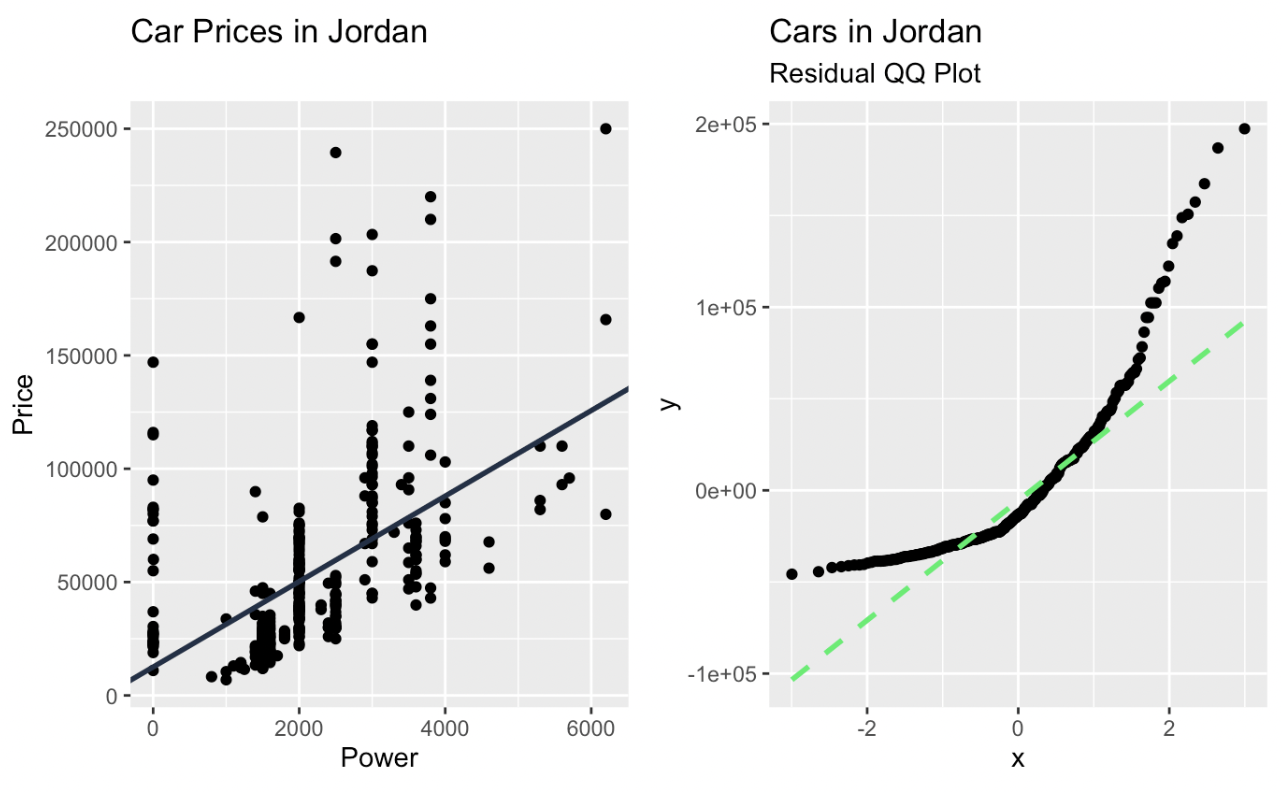
Linear regression and a Q-Q plot of the residuals created in ggplot2. Image by Author
What a Q-Q Plot Can Tell Us
With a Q-Q plot, the observed data's quantiles are plotted against the theoretical quantiles. If the data closely follows the theoretical distribution, the points on the Q-Q plot will move on a diagonal line. Deviations from this line indicate departures from the expected distribution. Points that fall above or below the line suggest skewness or outliers, and patterns such as curves or s-shaped deviations indicate systematic differences, like heavier or lighter tails.
There are about three things that we look for.
- Straight Line: Data aligns well with the theoretical distribution.
- Curved Patterns: Indicate skewed data or non-normal distributions.
- Heavy or Light Tails: If points deviate at the ends, the data might have heavier or lighter tails than expected.
Let’s show with an example for each:
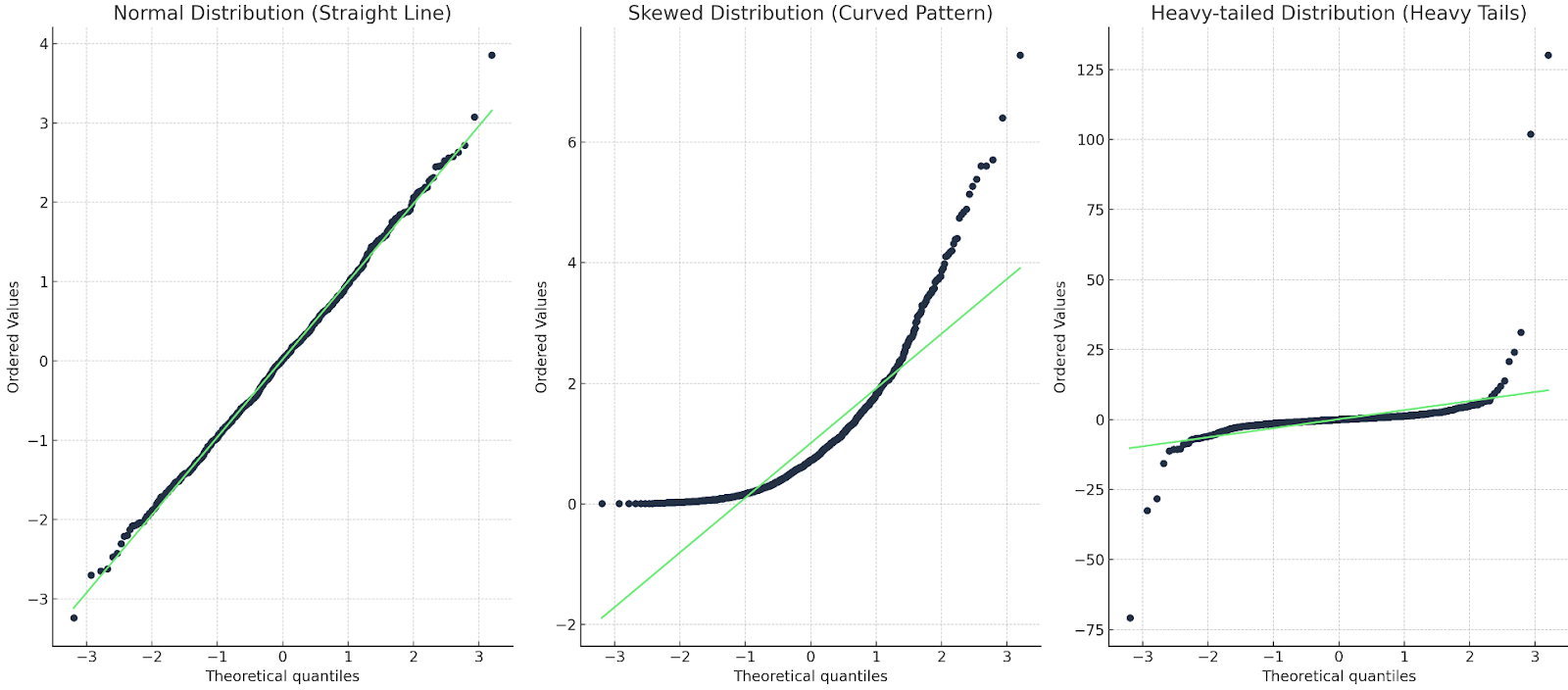
Three Q-Q plots: one with a straight line; one with a curve; one with a heavy tail. Image by Author
In the first case, the Q-Q line matches up with the data points, so the distribution is indeed normal. In the second case, we see a curved pattern, so the data is either not normal or else it is skewed. In the last case, we see a sort of ‘s’ shape, so the distribution has heavy tails or more extreme values.
Q-Q Plots in Linear Regression
There are a few different linear model assumptions, including linearity (that the relationship between variables is linear), independence of errors (that the errors are not correlated with each other), homoscedasticity (that the residuals should have constant variance), and normality of residuals (that the residuals follow a normal distribution). The Q-Q plot helps in particular with that fourth linear model assumption, the normality of residuals.
Here's how different patterns affect the interpretation and reliability of our model:
Straight Line Alignment
- What It Means: The residuals are approximately normal, indicating the model fits the data well in terms of the normality assumption.
- Implication in Practice: Confidence intervals, p-values, and hypothesis tests derived from the model are likely to be reliable, as they assume normally distributed residuals.
Curved Patterns
- What It Means: A curved Q-Q plot often signals non-normality, such as skewness in the residuals. The curve can be an upward or downward curve. (This curved pattern is what we are seeing in our example, above.)
- Implication in Practice: Non-normal residuals can lead to biased p-values or confidence intervals, especially with smaller datasets. We should consider transforming the dependent variable or revisiting the model structure.
Heavy or Light Tails
- What It Means: If there are heavy tails, the residuals have more extreme values than expected under normality, potentially due to outliers, or else there might be an incorrect model specification. If there are light tails, it means there are actually fewer extreme residuals than expected, which may indicate data truncation.
- Implication in Practice: With heavy tails, outliers can disproportionately affect the regression line, leading to misleading results. We should consider removing or down-weighting outliers. I think light tails might not impact the model so much, but it could be a clue that the data might be somehow incomplete.
Q-Q Plots and Other Diagnostic Plots
If you are familiar with linear model diagnostic plots, you may also know that there are quite a few options to assess model fit. In order to understand exactly what the Q-Q plot is showing, let’s look at a few other diagnostics. This will help us better understand what the Q-Q plot is doing and what other plots might complement it.
- Fitted Values versus Residuals: This plot shows the relationship between the predicted values (fitted values) and the residuals, which are the differences between the observed and predicted values.
- Histogram of Residuals: This plot shows the distribution of the residuals.
- Scale-Location Plot: This plot shows the relationship between the residuals and the fitted values.
- Leverage versus Standardized Residuals: This plot highlights how far a data point is in the predictor space and whether the model fits it well or poorly. We standardize the residuals to evaluate their relationship with leverage on a consistent scale.
- Observation Number versus Cook’s Distance: This plot identifies specific data points with the highest overall influence on the model by combining leverage and residual size. The observation number on the x-axis serves as an identifier for each data point.
- Leverage versus Cook’s Distance: This plot compares a point's potential to influence the model with its actual overall impact on model predictions.
I'll show you quickly how to create each plot using tidyverse methods. The purpose here is not to interpret the linear model from our “Cars in Jordan” dataset for every linear model diagnostic on this list. Rather, I want to show the other diagnostic plots so you can recognize them, use the code if it is helpful, and, to the point of this article, so you can better situate the Q-Q plot among the other diagnostic plots. This way, you will understand better what the Q-Q plot is showing and not showing, how it is helpful, and what it is missing.
fitted_values_vs_residuals <- ggplot(data = car_linear_model, aes(x = .fitted, y = .resid)) +
geom_point(color = '#203147') +
geom_hline(yintercept = 0, linetype = "dashed", color = '#01ef63', size = 1) +
xlab("fitted values") +
ylab("residuals") +
labs(title = "Cars in Jordan") +
labs(subtitle = "Fitted Values vs Residuals")
histogram_of_residuals <- ggplot(data = car_linear_model, aes(x = .resid)) +
geom_histogram(color = '#01ef63') +
xlab("residuals") +
labs(title = "Cars in Jordan") +
labs(subtitle = "Histogram of Residuals")
scale_location <- ggplot(car_linear_model, aes(.fitted, sqrt(abs(.stdresid)))) +
geom_point(color = '#203147', na.rm=TRUE) +
stat_smooth(method="loess", na.rm = TRUE, color = '#01ef63', size = 1, se = FALSE) +
xlab("Fitted Value") +
ylab(expression(sqrt("|Standardized residuals|"))) +
labs(title = "Cars in Jordan") +
labs(subtitle = "Scale-Location")
leverage_vs_standardized_residuals <- ggplot(data = car_linear_model, aes(.hat, .stdresid)) +
geom_point(aes(size = .cooksd), color = '#203147') +
stat_smooth(method="loess", na.rm=TRUE, color = '#01ef63', size = 1) +
xlab("Leverage") +
ylab("Standardized Residuals") +
labs(title = "Cars in Jordan") +
labs(subtitle = "Residuals vs Leverage") +
scale_size_continuous("Cook's Distance", range=c(1,5)) +
theme(legend.title = element_blank()) +
theme(legend.position= "none")
observation_number_vs_cooks_distance <- ggplot(car_linear_model, aes(seq_along(.cooksd), .cooksd)) +
geom_bar(stat="identity", position="identity", color = '#01ef63', size = 1) +
xlab("Obs. Number") +
ylab("Cook's distance") +
labs(title = "Cars in Jordan") +
labs(subtitle = "Cook's distance")
leverage_vs_cooks_distance <- ggplot(car_linear_model, aes(.hat, .cooksd))+geom_point(na.rm=TRUE) +
stat_smooth(method="loess", na.rm=TRUE, color = '#01ef63', size = 1) +
xlab("Leverage hii")+
ylab("Cook's Distance") +
labs(title = "Cars in Jordan") +
labs(subtitle = "Cook's dist vs Leverage hii/(1-hii)") +
geom_abline(slope=seq(0,3,0.5), color = "gray", linetype = "dotdash")
library(patchwork)
fitted_values_vs_residuals + histogram_of_residuals
library(patchwork)
scale_location + leverage_vs_standardized_residuals
library(patchwork)
observation_number_vs_cooks_distance + leverage_vs_cooks_distanceFitted values versus residuals; histogram of residuals. Image by Author
Scale-location plot; leverage versus standardized residuals. Image by Author
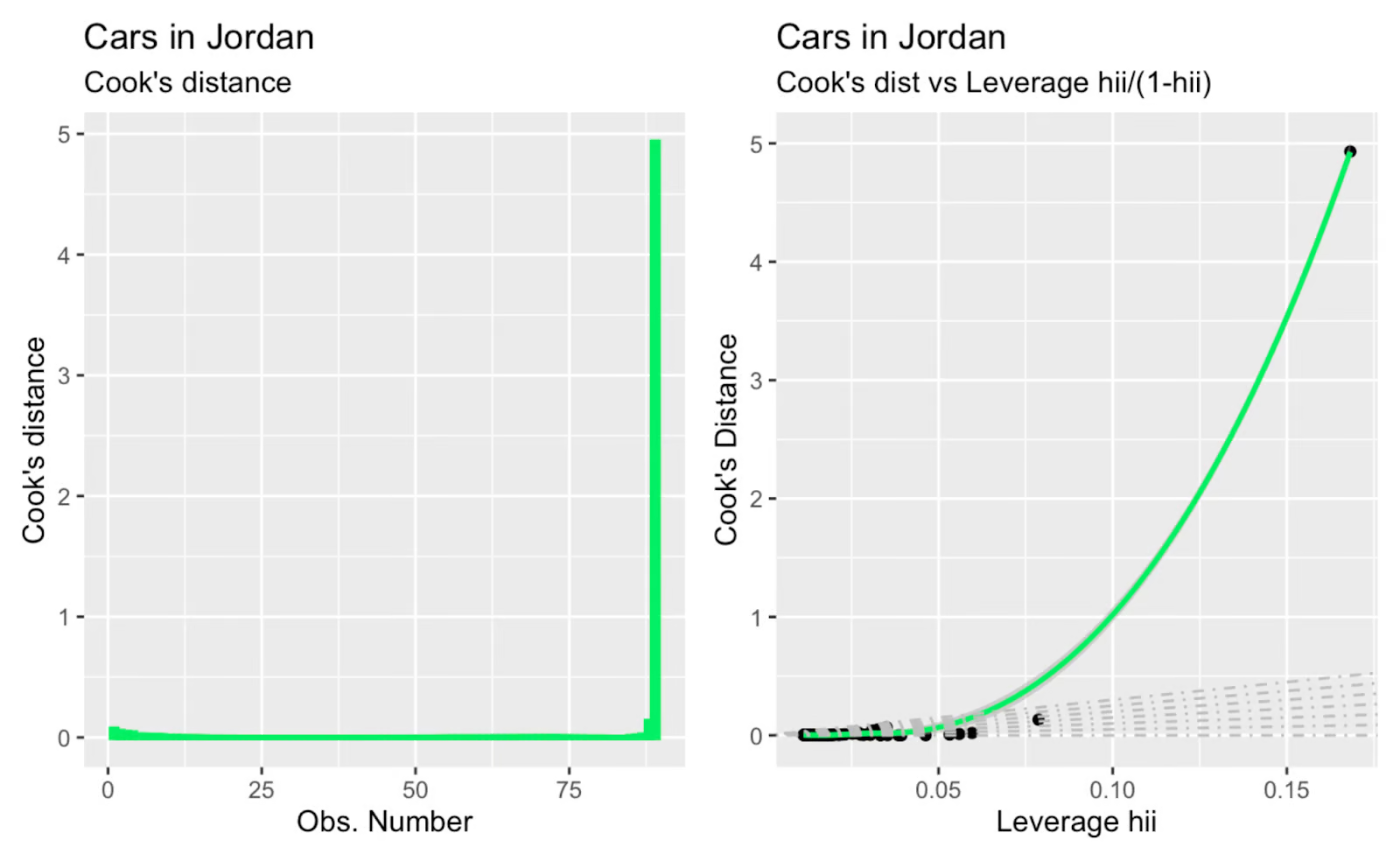
Observation number versus Cook's distance; Cook's distance versus leverage. Image by Author
Maybe the main takeaway, glancing at all the extra diagnostic plots above, is that there are one or two large outliers that are having a big impact on the slope of the regression line, and these outliers are not so obvious when glancing only at the Q-Q plot. So the Q-Q plot in our example serves its function - testing the normality of residuals - and also reveals a limitation, which is that it doesn't address independence, homoscedasticity, or outliers.
For additional reference, I'm including here a high-level table showing which linear model assumption is tested with each diagnostic plot, and I'm also suggesting how other diagnostic plots might work in tandem with the Q-Q plot. Keep in mind that, depending on the data, different kinds of patterns can be revealed with different diagnostic plots, and certain other things might be revealed in combination. For example, a Q-Q plot might confirm normality, while a scale-location plot could identify heteroscedasticity, and you might only see normality and heteroscedasticity by using both plots.
| Diagnostic Plot Type | Helps With | How it Works with the Q-Q Plot |
|---|---|---|
| Q-Q Plot | Normality of residuals | |
| Histogram of Residuals | Normality of residuals | Provides a quick visual and a general sense of symmetry and spread. |
| Fitted Values versus Residuals | Linearity, independence of errors | Reveals patterns and non-linearity, complementing the Q-Q plot’s normality check. |
| Scale-Location Plot | Homoscedasticity | Highlights residual spread consistency, complementing Q-Q plots for normality checks. |
| Leverage versus Residuals Plot | Independence of errors | Focuses on high-leverage points, which Q-Q plots do not address. |
| Observation Number versus Cook’s Distance | Identifying influential points | Complements Q-Q plots by locating outliers with high influence. |
| Leverage versus Cook’s Distance Plot | Identifying high-leverage points | Highlights influential observations, while Q-Q plots validate normality. |
Final Thoughts
I hope you have a new appreciation for Q-Q plots as a useful tool in assessing normality and have a better understanding of its common use in assessing the normality of residuals in a linear regression. I also hope that you have a new appreciation for the idea and importance of linear model diagnostics more generally.
Keep learning about linear regression with our Multiple Linear Regression in R: Tutorial With Examples which covers more complex models involving multiple predictors, including ideas of multicollinearity in regression. I strongly suggest enrolling in our full and comprehensive career track, Machine Learning Scientist in Python, to learn all about the model-building workflow, including both supervised and unsupervised learning.
Become an ML Scientist

I'm a data science writer and editor with contributions to research articles in scientific journals. I'm especially interested in linear algebra, statistics, R, and the like. I also play a fair amount of chess!
Q-Q Plot FAQs
What is a Q-Q plot?
A Q-Q plot, or Quantile-Quantile plot, is a visual tool used to compare the distribution of a dataset to a theoretical distribution, such as the normal distribution.
Is a Q-Q plot the same as a normal Q-Q plot?
A normal Q-Q plot is a type of Q-Q plot where one dataset is compared to a normal distribution with specified parameters. It is used to assess whether a dataset follows a normal distribution. So, all normal Q-Q plots are Q-Q plots, but not all Q-Q plots are normal Q-Q plots.