Track
Learning Power BI effectively takes more than keeping track of the latest features. It requires a clear, structured plan. Microsoft’s move to integrate Power BI into the Fabric platform means there’s a lot to absorb, from unified analytics to real-time reporting and new AI capabilities. I’ve created this Power BI roadmap helps you tackle it all step-by-step, giving you the confidence to use the many features of this tool successfully and grow your career along the way.
If you’re responsible for building business intelligence solutions, leading analytics teams, or aligning technology with company objectives, understanding where Power BI is critical. This 12-month learning journey will help you build foundational skills, master advanced tools, and develop the mindset needed to drive impactful data initiatives.
TL;DR: Power BI Roadmap Milestones
If you’re looking for a quick summary of the ground we’ll cover in this guide, check out the steps below and the infographic. Both can help you stay on track as you learn. If you want a fully detailed guide, be sure to read our How to Learn Power BI article.
- Months 1-2: Build business intelligence and data modeling fundamentals.
- Months 3-4: Master Power Query, DAX, and report sharing.
- Months 5-6: Integrate advanced analytics, Python, R, and Power BI Copilot.
- Months 7-8: Explore Fabric’s lakehouse architecture and real-time analytics.
- Months 9–10: Explore pro-code tools, REST APIs, and custom visuals.
- Months 11–12: Understand BI strategy basics and responsible AI practices.
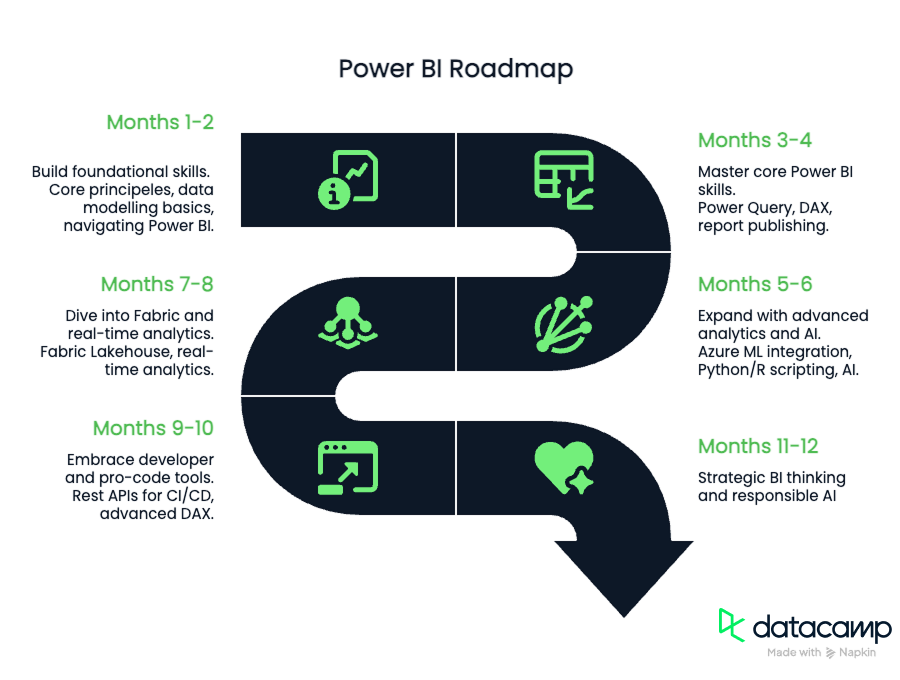
Understanding the Power BI and Fabric Evolution
Before you set out on your learning journey, it helps to know how Power BI has evolved in recent years, and why keeping up with its roadmap is a smart investment.
The shift to unified analytics
Traditionally, Power BI updates were incremental and standalone. This changed in 2023, when Microsoft launched Fabric, its unified analytics platform that merges data engineering, warehousing, and real-time intelligence.
Fabric positions Power BI as the visualization layer on top of OneLake, a cloud-first data architecture designed for seamless data integration. You can read more in our article, What is Microsoft Fabric?
Microsoft’s focus on community feedback means that the platform continuously adapts to real-world needs, with regular updates guided by user requests.
Why staying up to date matters
Keeping pace with the Power BI roadmap ensures you:
- Take advantage of cutting-edge features like Copilot and real-time analytics.
- Align analytics projects with broader data engineering and cloud strategies.
- Maintain a competitive edge in efficiency, insight generation, and compliance.
In short, being proactive about new capabilities prepares you to future-proof your skills and deliver meaningful business results.
12-Month Power BI Learning Roadmap
This roadmap is grouped into key skill areas, each building on the last. Every two-month segment focuses on a core theme, helping you progress and master new skills.
Months 1–2: Build foundational skills
Start by grounding yourself in essential BI concepts and Power BI basics. Strong foundations set the stage for more advanced skills later.
What to focus on
- Core business intelligence principles: What is BI, and how does it drive value?
- Data modeling basics: Star vs. snowflake schemas and when to use each.
- Navigating Power BI: Interface, dashboards, and report building fundamentals.
Objectives
- Understand the purpose and impact of BI
- Create simple data models in Power BI
- Build basic visualizations and navigate the workspace
Top resources
- Introduction to Power BI Course: Gain a 360° overview of the Power BI basics and learn how to use the tool to build impactful reports.
- Power BI Fundamentals Skill Track: Master the essential skills needed to transform raw data into actionable insights using Power BI's intuitive interface.
- Power BI Cheat Sheet: Handy tips on creating your first visualization, top visualizations in Power BI, using DAX, and more.
- Power BI Dashboard Tutorial: Learn how to create a dashboard in Power BI in this step-by-step tutorial, from loading your dataset to sharing your completed dashboard with your team.
- Data Analyst in Power BI Skill Track: Master Power BI with DataCamp's comprehensive track, co-created with Microsoft. Prepare for the PL-300 certification and enhance your data analysis skills.
- Data Visualization in Power BI Course: Learn to create insightful visualizations through built-in and customized charts and conditional formatting.
- Case Study: Analyzing Customer Churn in Power BI: Get hands-on with a Power BI project aimed at those just mastering the basics.
Months 3–4: Master core Power BI skills
With the basics in place, deepen your expertise in the tools that differentiate Power BI, particularly data transformation and analytics.
What to focus on
- Power Query: Loading, cleaning, and transforming data from multiple sources
- DAX (Data Analysis Expressions): Writing measures and calculated columns for richer analysis
- Report publishing and sharing: Publishing reports, refreshing datasets, and setting permissions
Objectives
- Prepare data for analysis with Power Query
- Build dynamic calculations and key metrics using DAX
- Confidently publish and securely share reports with stakeholders
Top resources
- Introduction to Power Query in Excel Course: You will learn key concepts of Power Query, how to import and transform data, perform data cleaning and preparation, and create advanced data transformations
- Data Transformation with Power Query M in Power BI Cheat Sheet: Learn how to transform data with Power Query M in Power BI in this convenient cheat sheet.
- Introduction to DAX in Power BI Course: Learn the fundamental concepts and best practices for implementing DAX in Power BI reports.
- DAX Functions in Power BI Course: Master DAX to create calculated columns, measures, and custom tables.
- Power BI for End Users Course: Explore Power BI Service, master the interface, make informed decisions, and maximize the power of your reports.
- Power BI Matrix: A Comprehensive Guide: Enhance your data analysis skills by learning how to customize a Power BI matrix.
- Power Pivot in Excel: Master Power Pivot in Excel to help import data, create relationships, and utilize DAX.
- Case Study: Supply Chain Analytics in Power BI: In this intermediate case study, Learn you’ll create a make vs. buy analysis tool, calculate costs, and analyze production volumes.
Months 5–6: Expand with advanced analytics and AI
Now, you can start leveraging advanced analytics and AI to unlock deeper insights from your data.
What to focus on
- Integrating Azure Machine Learning: Bringing predictive models into your BI reports
- Using Python and R scripts: Performing advanced data prep and custom calculations
- AI-driven features: Exploring Power BI Copilot for natural language queries and automated reporting
Objectives
- Embed machine learning predictions in dashboards
- Enhance analytics with Python or R scripting
- Use Copilot to explore data and generate insights more efficiently
Top resources
- Microsoft Power BI Data Analyst Certification: Demonstrate that you can use Power BI to analyze and visualize data
- Azure Fundamentals Certification: Demonstrate that you can use Azure to analyze and visualize data.
- Introduction to Python in Power BI Course: Learn how to use Python scripts in Power BI for data prep, visualizations, and calculating correlation coefficients.
- Running Python Scripts in Power BI Tutorial: Focus on the setup and use of Python scripts in Power BI to import data and enrich an existing dataset.
- How to Use Power BI Copilot in Microsoft Fabric: Explore how Power BI Copilot works. Learn about its features, pricing, and practical applications.
- Financial Reporting in Power BI: Learn how to perform financial analysis in Power BI or apply any existing financial skills using Power BI data visualizations.
- Power BI Certification: Put your skills to the test and get certified. Demonstrate that you can use Power BI to analyze and visualize data.
- Top 9 Power BI Dashboard Examples: Master Power BI with these real-world dashboard examples. Create effective dashboards for finance, sales, and healthcare to measure KPIs in real time.
- Case Study: Inventory Analysis in Power BI: This Power BI case study follows a real-world business use case on tackling inventory analysis using DAX and visualizations.
Months 7–8: Dive into Fabric and real-time analytics
Fabric takes Power BI from a standalone tool to a fully integrated part of your organization’s data ecosystem.
What to focus on
- Fabric’s lakehouse architecture: Understanding OneLake, data governance, and unified data storage
- Spark job orchestration: Managing large-scale data processing behind the scenes
- Real-time analytics: Setting up streaming datasets, IoT integrations, and using Kusto Query Language (KQL)
Objectives
- Design scalable data models that work across Fabric
- Build reports that update with real-time data changes
- Understand the end-to-end data journey from ingestion to visualization
Top resources
- Introduction to Microsoft Fabric Course: Get hands-on experience with Fabric's key features, helping you manage data across teams, automate pipelines, and create insightful dashboards.
- Introduction to Microsoft Fabric Webinar: A webinar that covers many of the basics of Frabric.
- Transform and Analyze Data with Microsoft Fabric Course: Unlock the power of Microsoft Fabric for data transformation and analysis. This hands-on course teaches you how to manipulate, explore, and optimize your data.
- Deploying and Maintaining Assets in Power BI: Learn how to deploy and maintain assets in Power BI. You'll get to grips with the Power BI Service interface and key elements in it like workspaces.
- Power BI Hierarchies: A Comprehensive Guide: Learn how to create, edit, delete, and implement hierarchies in Power BI.
Months 9–10: Embrace developer and pro-code tools
At this stage, you’ll move beyond Power BI’s visual interface and start exploring its more technical features; tools that allow for greater automation, customization, and integration with development workflows. You don’t need to become a full-stack developer, but having a working understanding of these capabilities can help you collaborate more effectively and extend what Power BI can do.
What to focus on
- Power BI REST APIs: Learn how Power BI REST APIs are used for tasks like report deployment, dataset refresh, and integration into CI/CD pipelines.
- Advanced DAX and conditional formatting: Expand your ability to create dynamic, responsive reports using advanced measures and rule-based visuals.
- Intro to custom visuals: Understand how custom visuals work in Power BI, and explore the Fabric SDK if you want to go deeper into building tailored visual components.
Objectives
- Automate and streamline parts of the analytics workflow using code or scripting.
- Build more interactive, personalized reporting experiences with DAX and formatting.
- Gain awareness of development tools that support enterprise-scale Power BI solutions.
Top resources
- Advanced Analytical Features in Power BI Tutorial: Discover how to make your Power BI reports more insightful, informative, and interactive with this advanced analytical features tutorial.
- Intermediate DAX in Power BI Course: Discover a wider range of DAX calculations and learn how to use them.
- CI/CD in Data Engineering: A Guide for Seamless Deployment: Understand how continuous integration and deployment apply to data workflows, including where Power BI fits in.
Months 11–12: Strategic BI thinking and responsible AI
This phase introduces you to strategic thinking in business intelligence, showing how your skills fit into broader organizational objectives and responsible AI practices.
What to focus on
- Strategic Alignment: Learn how BI analytics support business objectives and stakeholder decision-making.
- Deployment Pipelines: Understand workspace management, content lifecycle, and certified datasets in Power BI.
- Responsible AI Fundamentals: Gain foundational knowledge in ethical AI considerations, bias mitigation, and compliance basics.
Objectives
- Understand how BI strategies support business outcomes.
- Get familiar with best practices for secure and compliant Power BI environments.
- Learn fundamental concepts of ethical and responsible AI practices.
Top resources
- Power BI Developer Salaries in 2025: Unlock Your Earning Potential: Learn all about Power BI Developer Salaries, what to expect in the role, and how to increase your compensation.
- Building a Career with Power BI in 2025: Unlock new career opportunities with Power BI. This guide covers essential skills, job roles, and salary expectations in the 2025 business intelligence field
- AI Ethics Course: Dive into a comprehensive overview of ethical considerations in the fast-paced domain of artificial intelligence.
- Master Responsible AI Practices Course: Responsible AI Practices involve the application of ethical principles in the design, development, and deployment of AI systems.
Conclusion
With Microsoft now tying Power BI more closely to Fabric, it’s even more important to have a structured learning plan. Over these 12 months, I've organized key topics and resources to help you go from understanding the basics to using Power BI strategically in your organization.
But mastering Power BI isn't just about keeping up with new features, it's about approaching data thoughtfully, aligning it with real business objectives, and continually refining your skills. Stay connected to the community, dive into the resources I've recommended, and keep challenging yourself to get better. If you’re ready to jump in, our Power BI Fundamentals skill track is the best place to start.

A senior editor in the AI and edtech space. Committed to exploring data and AI trends.

