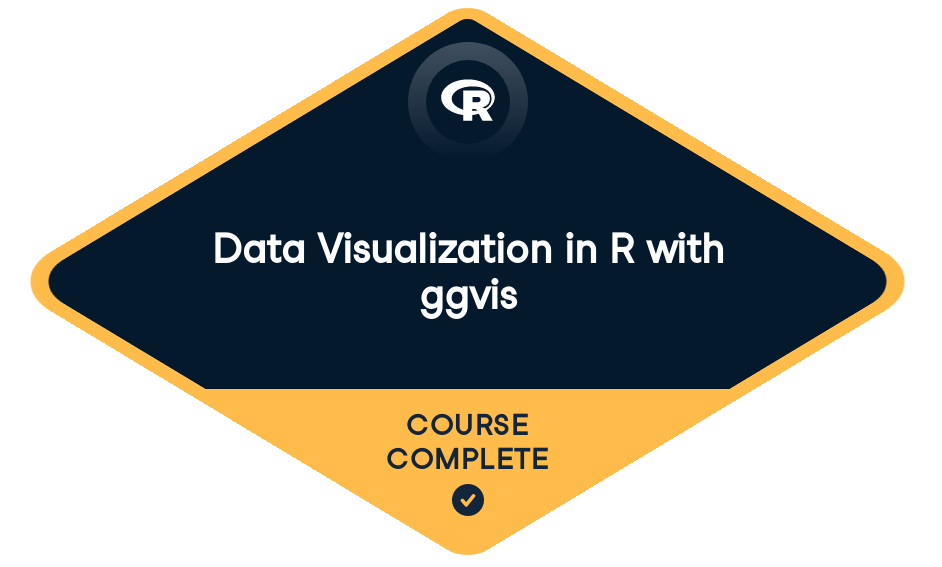
Loved by learners at thousands of companies
Course Description
In our ggvis data visualization course, you will learn how to create static and interactive graphs to display distributions, relationships, model fits, and more.
The first part of the course will focus on how to think conceptually about data visualizations using the theory behind the grammar of graphics.
Next, you will dive into the syntax of the R graphics package ggvis. Step-by-step, you'll learn how to create clear R data visualizations with sliders, widgets and text fields, and you’ll become familiar with the ggvis layering scheme to create multi-layered graphs.
Once you complete this data visualization class, you will be able to create meaningful static and interactive graphs to display distributions, relationships, and more!
Training 2 or more people?
Get your team access to the full DataCamp platform, including all the features.- 1
The Grammar of Graphics
FreeIntroduction to the ggvis package and the grammar of graphics. Learn the philosophy that guides ggvis and discover a clear, logical way to think about data visualization.
- 2
Lines and Syntax
Examine each part of the grammar of graphics, and learn the ggvis syntax to make it easier to think about plots.
Section 3 - Three new types of syntax50 xpThree operators: %>%, = and :=100 xpReferring to different objects50 xpReferring to different objects (2)50 xpProperties for points100 xpSection 4 - the line, a special type of mark50 xpProperties for lines100 xpPath marks and polygons100 xpDisplay model fits100 xpcompute_smooth() to simplify model fits100 xp - 3
Transformations
Discover how to build statistical transformations with the ggvis compute functions, as well as how to visualize the results. Learn shortcuts for visualizing transformations, such as smoothed lines, binned counts, and model predictions.
- 4
Interactivity and Layers
Practice creating graphs that can be controlled through sliders, text fields, and other widgets. You'll also practice building sophisticated, multi-layered graphs with the ggvis layering scheme.
Section 7 - Interactive plots50 xpThe basics of interactive plots100 xpInput widgets in more detail100 xpInput widgets in more detail (2)100 xpControl parameters and values100 xpSection 8 - Multi-layered plots50 xpMulti-layered plots and their properties100 xpMulti-layered plots and their properties (2)100 xpThere is no limit on the number of layers!100 xpTaking local and global to the next level50 xp - 5
Customizing Axes, Legends, and Scales
Change the appearance of axes and legends in your plots, and use the ggvis scale system to zoom in and out, to change the color scheme, and to control how your plot maps data values to visual properties.
Training 2 or more people?
Get your team access to the full DataCamp platform, including all the features.collaborators

prerequisites
Introduction to RJoin over 18 million learners and start Data Visualization in R with ggvis today!
Create Your Free Account
or
By continuing, you accept our Terms of Use, our Privacy Policy and that your data is stored in the USA.