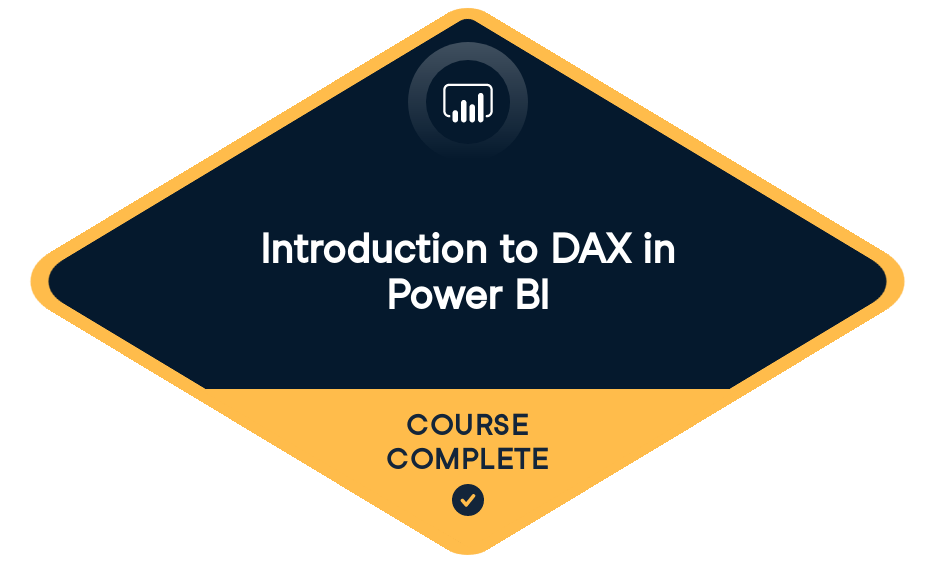
Loved by learners at thousands of companies
Course Description
Learn the DAX Fundamentals
Start your journey to becoming a DAX master with this introductory course on DAX. You’ll learn fundamental concepts and best practices for implementing DAX in your reports.Create Calcualted Columns, Measures and Tables
You’ll learn to write DAX code to generate calculated columns, measures, and tables while learning supporting knowledge around ‘context’ in Power BI. Finally, we’ll round off the course by introducing time-intelligence functions and show you how to use Quick Measures to create complex DAX code.Let’s take the first step in your DAX mastery journey!
Training 2 or more people?
Get your team access to the full DataCamp platform, including all the features.- 1
Getting Started with DAX
FreeIn this chapter, you’ll learn how to create custom calculations using Microsoft’s formula language, DAX (Data Analysis Expressions). You’ll learn how to expand your source tables with calculated columns, before progressing to writing calculated measures to help summarize your data.
- 2
Context in DAX Formulas
In this chapter, you'll learn about context in Power BI and how it plays an important part when building reports. Next, we'll learn how to use iterator functions to evaluate data at a row level. We'll then introduce you to the CALCULATE function to help you filter your data and finally, we'll show you how to use variables to make writing DAX functions more efficient.
- 3
Working with Dates
In this chapter, you'll learn the power of DAX's date and time intelligence functions. You'll be able to use these functions in actions, as well as use quick measures to create complex DAX code.
Training 2 or more people?
Get your team access to the full DataCamp platform, including all the features.collaborators


prerequisites
Introduction to Power BISenior Data Analyst
Jess is an ex-Curriculum Manager at DataCamp, who’s transitioned back to a Senior Data Analyst and Educator who loves bringing data and education together. She enjoys tackling real-world problems with analytical insights, always keeping an eye on the bigger picture. When she’s not knee-deep in data, Jess is spending time with her family and following her favourite Formula 1 team.
Join over 18 million learners and start Introduction to DAX in Power BI today!
Create Your Free Account
or
By continuing, you accept our Terms of Use, our Privacy Policy and that your data is stored in the USA.