
Loved by learners at thousands of companies
Course Description
Do you find yourself copying and pasting the same code between files, wishing it was easier to reuse and share your awesome snippets? Wrapping your code into Python packages can help! In this course, you’ll learn about package structure and the extra files needed to turn loose code into convenient packages. You'll also learn about import structure, documentation, and how to maintain code style using flake8. You’ll then speed up your package development by building templates, using cookiecutter to create package skeletons. Finally, you'll learn how to use setuptools and twine to build and publish your packages to PyPI—the world stage for Python packages.
Training 2 or more people?
Get your team access to the full DataCamp platform, including all the features.- 1
From Loose Code to Local Package
FreeGet your package started by converting scripts you have already written. You'll create a simple package which you can use on your own computer.
Starting a package50 xpModules, packages and subpackages100 xpFrom script to package100 xpPutting your package to work100 xpDocumentation50 xpWriting function documentation with pyment100 xpWriting function documentation with pyment II100 xpPackage and module documentation100 xpStructuring imports50 xpSibling imports100 xpImporting from parents100 xpExposing functions to users100 xp - 2
Install Your Package from Anywhere
Make your package installable for yourself and others. In this chapter, you'll learn to deal with dependencies, write READMEs, and include licenses. You'll also complete all the steps to publish your package on PyPI—the main home of Python packages.
Installing your own package50 xpAdding the setup script100 xpInstalling your package locally100 xpUtilizing editable installs100 xpDealing with dependencies50 xpUser dependencies100 xpDevelopment dependencies100 xpIncluding licences and writing READMEs50 xpWriting a README100 xpMANIFEST - Including extra files with your package100 xpPublishing your package50 xpBuilding a distribution100 xpUploading distributions100 xp - 3
Increasing Your Package Quality
Bring your package up to a professional standard. Discover how to use pytest to guard against errors, tox to test if your package functions with multiple versions of Python, and flake8 to maintain great code style.
Testing your package50 xpCreating the test directory100 xpWriting some basic tests100 xpRunning your tests100 xpTesting your package with different environments50 xpSetting up tox100 xpRunning tox100 xpKeeping your package stylish50 xpAppropriate style filtering50 xpUsing flake8 to tidy up a file100 xpIgnoring specific errors100 xpConfiguring flake8100 xp - 4
Rapid Package Development
Create your packages more quickly. In this final chapter, you’ll learn how to use cookiecutter to generate all the supporting files your package needs, Makefiles to simplify releasing new versions, and be introduced to the last few files your package needs to attract users and contributors.
Training 2 or more people?
Get your team access to the full DataCamp platform, including all the features.collaborators
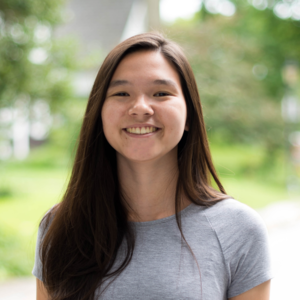

Climate Informatics Researcher
James is a PhD researcher at the University of Edinburgh, where he tutors computing, machine learning, data analysis, and statistical physics. His research involves using and developing machine learning algorithms to extract space-time patterns from climate records and climate models. He has held visiting researcher roles, working on planet-scale data analysis and modeling, at the University of Oxford and Queen's University Belfast and has a masters in physics where he specialized in quantum simulation. In a previous life, he was employed as a data scientist in the insurance sector. When not several indents deep in Python, he performs improvised comedy.
Join over 18 million learners and start Developing Python Packages today!
Create Your Free Account
or
By continuing, you accept our Terms of Use, our Privacy Policy and that your data is stored in the USA.