Muhammad Junaid has completed
User-Oriented Design in Power BI (old)
Start course For Free3 hr
1,850 XP
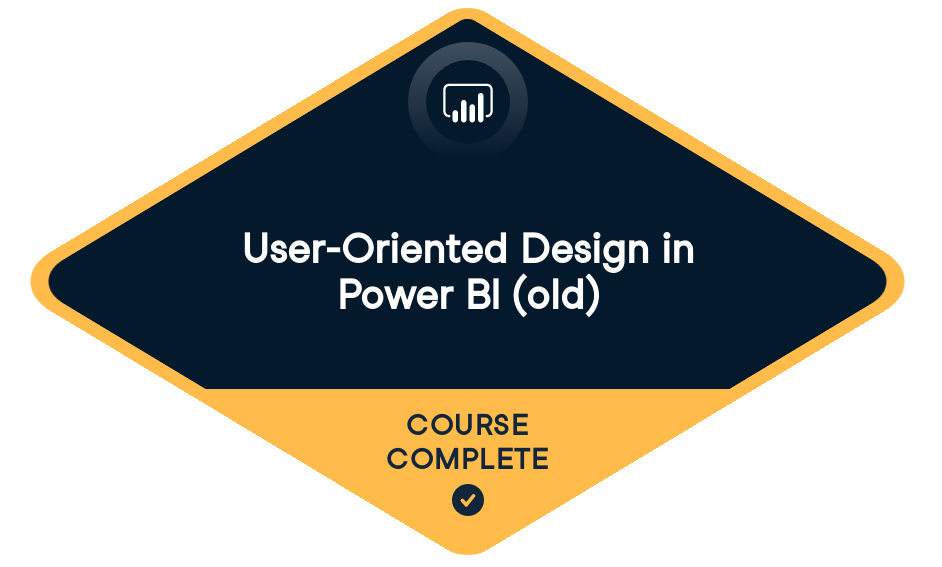
Loved by learners at thousands of companies
Course Description
Design with Users in Mind
In this course you learn how to design with users in mind. You’ll also learn to use R and Python to create unique visualizations, adding custom chart types that would otherwise not be available in Power BI.Optimize Visualizations
You’ll get introduced to some best practices in data visualization and optimize your visualizations to be more accessible to visually impaired individuals. This course also teaches you how to create paginated reports, a prerequisite for the official PL-300 exam!Training 2 or more people?
Get your team access to the full DataCamp platform, including all the features.- 1
Design with Users in Mind
FreeIn this chapter you will design a layout using focal points to guide users naturally between visuals. You'll apply your new inclusive skills to a real-world dataset, tracing the changing rate of consumer product inflation.
- 2
Designing for Accessibility
This chapter focuses on accessibility and how you can optimize your interactive dashboards for users with disabilities such as color vision deficiency. You'll apply your new inclusive skills to a real-world dataset, tracing the changing rate of consumer product inflation.
- 3
Completing the Report
In the third chapter, you'll learn how to automatically and optimize refresh data.
- 4
Paginated Reports
Let’s get ready for production! In this final chapter, you'll learn when you should (and shouldn’t) create paginated reports.
Training 2 or more people?
Get your team access to the full DataCamp platform, including all the features.collaborators



prerequisites
Data Visualization in Power BISenior Content Developer at DataCamp
Maarten is an aquatic ecologist and teacher by training and a data scientist by profession. He is also a certified Power BI and Tableau data analyst. After his career as a PhD researcher at KU Leuven, he wished that he had discovered DataCamp sooner. He loves to combine education and data science to develop DataCamp courses. In his spare time, he runs a symphonic orchestra.
Join over 18 million learners and start User-Oriented Design in Power BI (old) today!
Create Your Free Account
or
By continuing, you accept our Terms of Use, our Privacy Policy and that your data is stored in the USA.