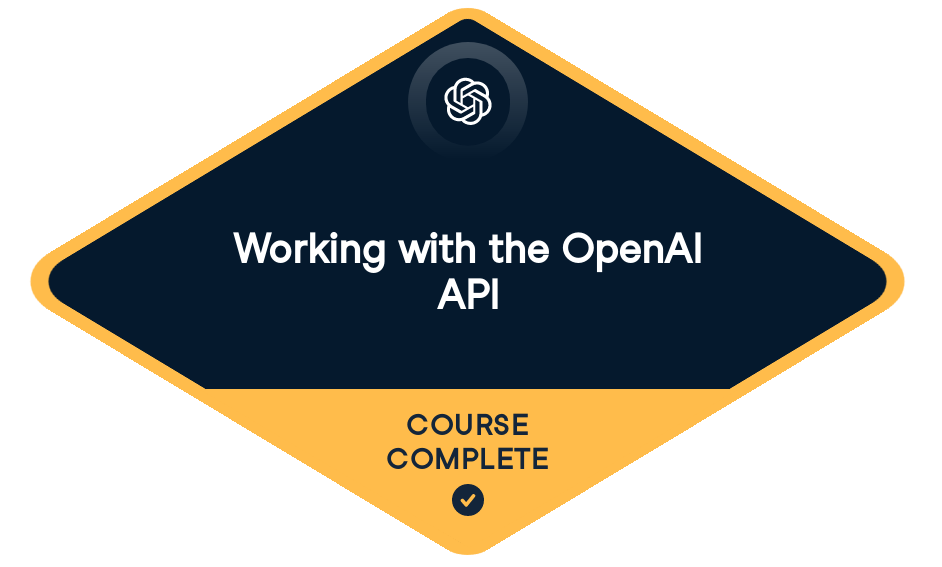
Loved by learners at thousands of companies
Course Description
Discover How to Access AI Models from the OpenAI API
Over recent years, OpenAI has emerged as a market leader in creating AI models, such as GPT-4o, and releasing them to the wider community through applications like ChatGPT. These models can transform not only the way you work but also the products and services that businesses provide to customers.To begin extracting business value from OpenAI's models, you'll need to learn to work with their Application Programming Interface, or API. Throughout the course, you'll learn to use Python code to send requests to use OpenAI's models.
Solve Real-World Problems Using AI Models
The AI models accessible through the OpenAI API have a wide range of potential applications. In this course, you'll use AI to generate and transform text content, perform sentiment analysis, and categorization.Begin Developing AI Applications
As AI becomes more accessible to individuals and organizations, the bar for developing AI-driven product features and automations continues to fall. Right now, every organization has the capability to begin using AI to streamline business processes and develop more personalized customer experiences. The OpenAI API provides easy access for software engineers and developers to start integrating AI into new applications and systems.Training 2 or more people?
Get your team access to the full DataCamp platform, including all the features.- 1
Introduction to the OpenAI API
FreeHarness the power of AI from OpenAI's models by creating requests to their API with just a few lines of code. Discover the wide range of capabilities available via the OpenAI API.
- 2
Prompting OpenAI Models
OpenAI's GPT series of language models have created headlines the world over. In this chapter, you'll generate and refine text, classify content with AI, analyze sentiment, and explore shot prompting to optimize response outputs.
Summarizing and editing text50 xpFind and replace100 xpText summarization100 xpCalculating the cost100 xpText generation50 xpContent generation100 xpGenerating a product description100 xpShot prompting50 xpZero-shot prompting with reviews100 xpOne-shot prompting: will it be enough?100 xpFew-shot prompting: all the examples!100 xp - 3
Building Conversations with the OpenAI API
Time to create your very own AI-powered chatbot! You'll learn how to write effective system messages, provide examples in the form of user and assistant messages, and integrate a message history to retain context between prompts.
Chat roles and system messages50 xpUtilizing systems messages100 xpAdding guardrails100 xpUtilizing the assistant role50 xpStructuring chat messages100 xpAdding assistant messages100 xpMore assistant messages!100 xpMulti-turn conversations with GPT50 xpCreating a conversation history100 xpCreating an AI chatbot100 xpCongratulations!50 xp
Training 2 or more people?
Get your team access to the full DataCamp platform, including all the features.collaborators


prerequisites
Intermediate PythonAI Curriculum Manager, DataCamp
James is a Curriculum Manager at DataCamp, where he collaborates with experts from industry and academia to create courses on AI, data science, and analytics. He has led nine DataCamp courses on diverse topics in Python, R, AI developer tooling, and Google Sheets. He has a Master's degree in Physics and Astronomy from Durham University, where he specialized in high-redshift quasar detection. In his spare time, he enjoys restoring retro toys and electronics.
Follow James on LinkedIn
Follow James on LinkedIn
Chief Technology Officer, DataCamp
DataCamp Chief Technology Officer and General Manager of Learning Platform. In my role, I manage the teams focused on building the technology as well as the curriculum that powers DataCamp learners' experience.
Join over 18 million learners and start Working with the OpenAI API today!
Create Your Free Account
or
By continuing, you accept our Terms of Use, our Privacy Policy and that your data is stored in the USA.