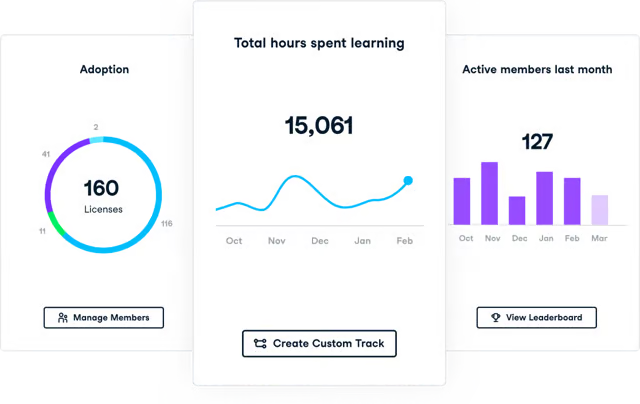DataCamp for Teams
Build your team’s data and AI skills
Empower your organization with flexible, on-demand, and in-browser upskilling for all levels.
- A hassle-free, in-browser training solution for smaller teams
- 540+ interactive data and AI courses
- World-class curriculum: Python, AI, Power BI, and SQL
- View team learning activity and track progress
- Identify knowledge gaps and create custom learning plans
Trusted by thousands of companies worldwide

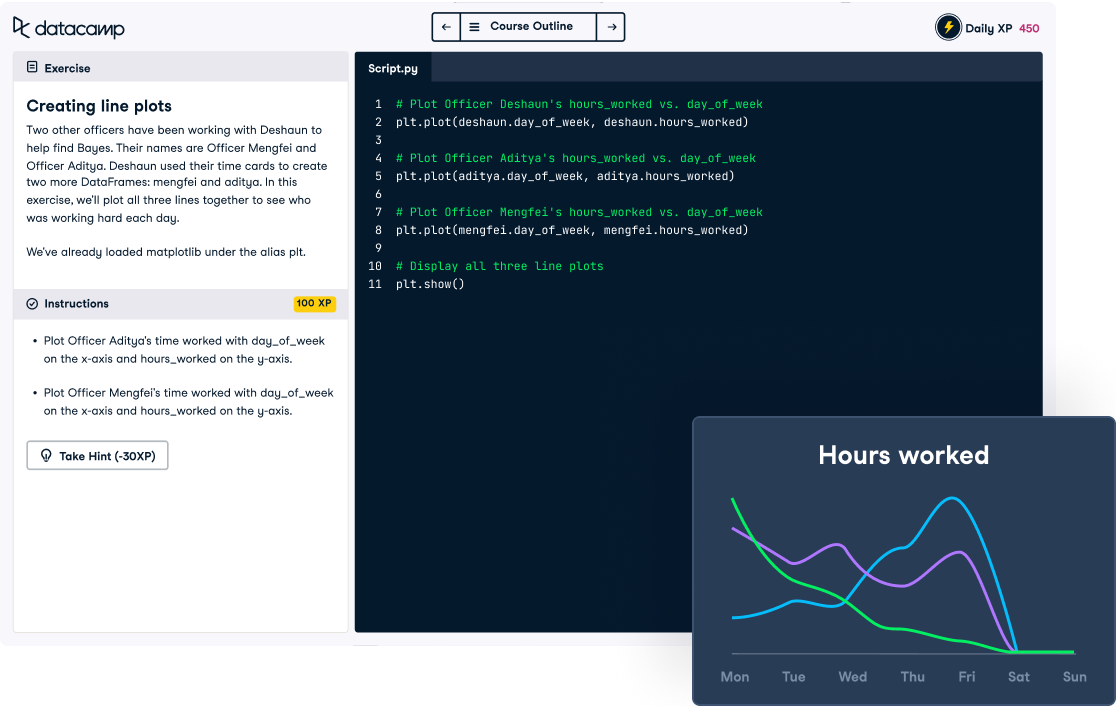
In-browser learning, no setup needed
Start learning today. With DataCamp for Teams, simply select the number of people you want to acquire new skills, pay with a credit card, and get access to our entire learning library. Start with as few as two licences and change this at any point from your account settings.
Upskill in the world’s most powerful technologies
As organization-wide data and AI skills become the baseline for successful teams, our platform ensures your team is equipped with the latest technology skills to drive efficiency and innovation at scale. Access 540+ interactive courses and learning tracks covering data science, generative AI, data engineering, visualization, analytics, and more.
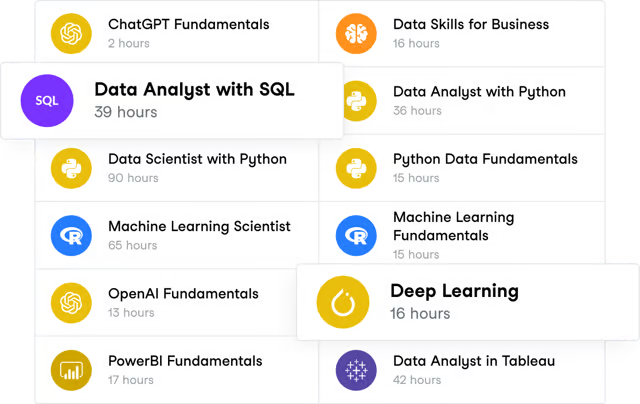
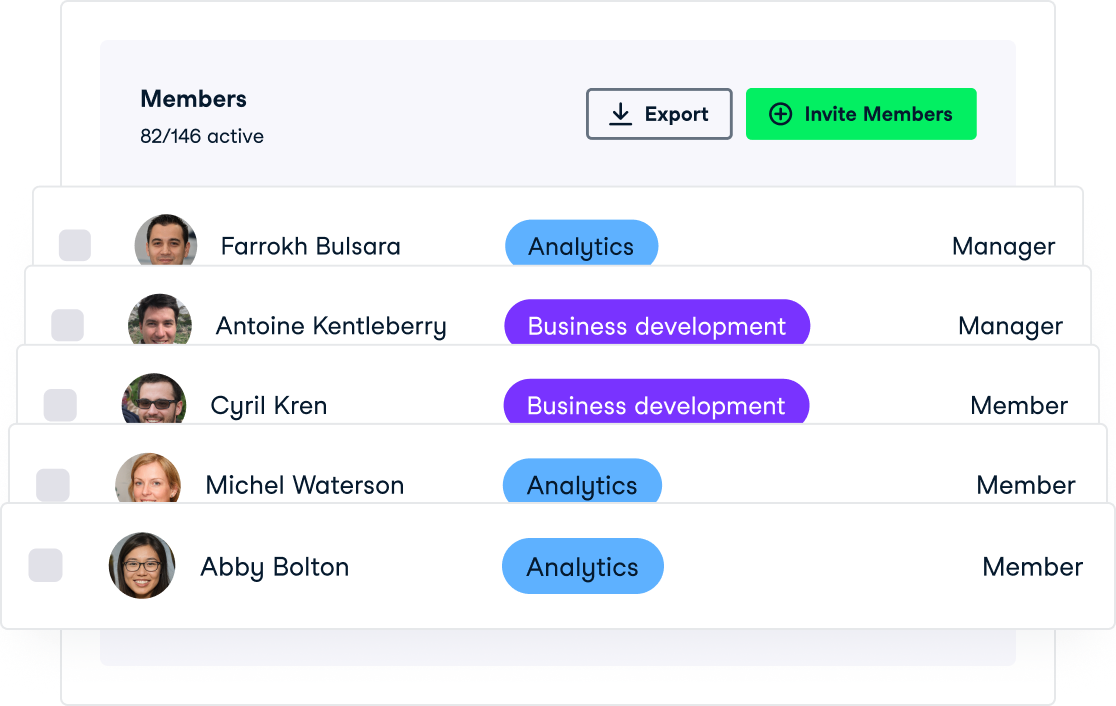
Manage learners with ease
In a few clicks, you can invite learners to join tracks and courses, remove them if necessary, and manage their progress. Our admin app gives you the flexibility and control you need to ensure learners have a positive experience and reach their learning goals.
Assess your team’s skills
Utilize our skill assessments to pinpoint data and AI knowledge gaps within your team. Provide a personalized learning experience, allowing members to progress at their own pace and according to their expertise level.
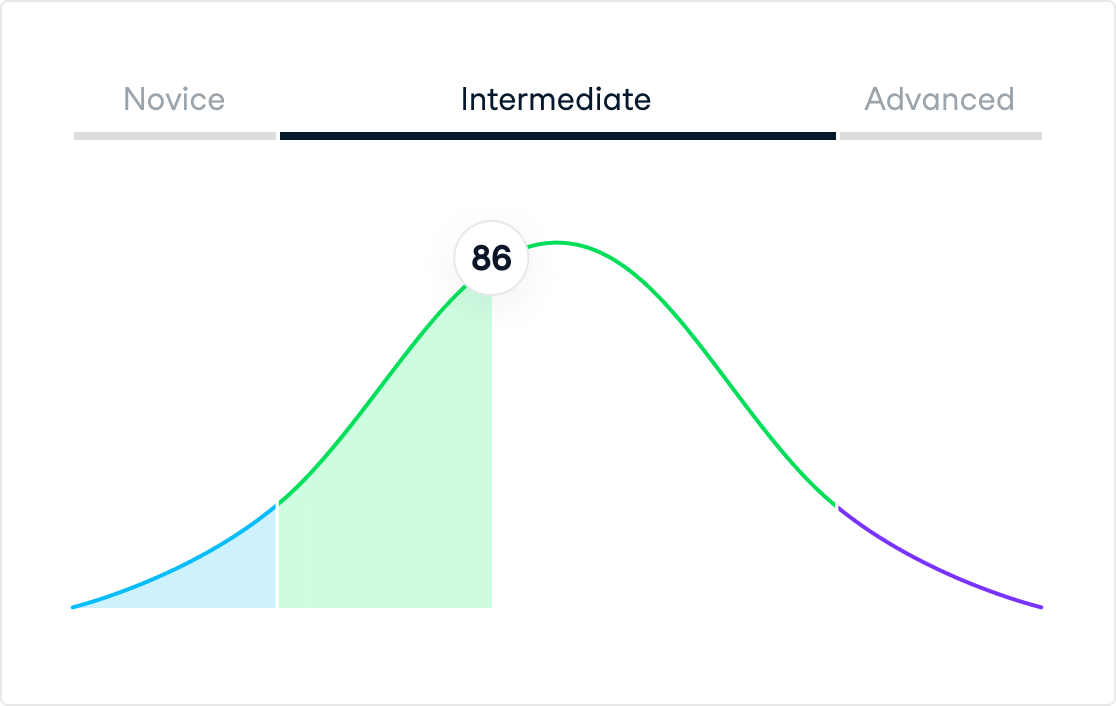

Give learning assignments
A deadline doubles completion rates vs. unassigned content. Assign tasks individually or as a group, set deadlines, and send reminders to keep everyone on track.
Measure ROI of training
Track progress and visualize learning outcomes through detailed performance reports. Assess engagement levels and measure training ROI. With DataCamp for Teams, you’ll have the tools to ensure your entire team is continually growing.