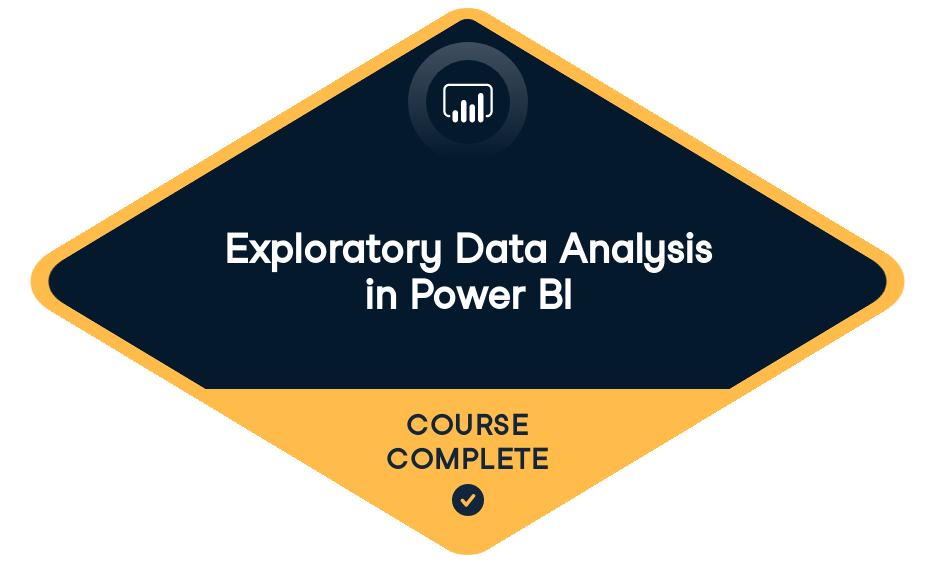
Loved by learners at thousands of companies
Course Description
Introduction to Exploratory Data Analysis in Power BI
Enhance your reports with Power BI's Exploratory Data Analysis (EDA)! This beginner course for data analysts covers foundational aspects of EDA, including descriptive statistics, handling missing data, analyzing distributions, and identifying outliers. You'll learn to use histograms, box plots, and scatter plots to visualize data, interpret distributions, and understand relationships between variables.Apply Statistical Techniques
Explore how to manage categorical and continuous variables, use advanced visualization techniques, and calculate correlation coefficients. Interactive exercises and real-world examples ensure you can apply these skills to analyze and interpret your data effectively.Training 2 or more people?
Get your team access to the full DataCamp platform, including all the features.- 1
Initial Exploratory Data Analysis in Power BI
FreeYou’ll begin this Exploratory Data Analysis (EDA) course by learning how to use descriptive statistics and identify missing data, and apply imputation techniques to fill the gaps in your data.
- 2
Distributions and Outliers
FreeIn the second chapter of this course you'll learn how to identify and address outliers within the dataset. You will build histograms to analyze distributions and use winsorizing to remove outliers.
- 3
EDA with Categorical Variables
Now it’s time to explore the relationships between categorical variables using proportions. You’ll then use box plots and descriptive statistics to determine how a continuous variable is influenced by a categorical one.
- 4
Relationships between Continuous Variables
In the final chapter, you’ll dive into scatter plots to analyze the relationship between two continuous variables and calculate the correlation coefficient.
Training 2 or more people?
Get your team access to the full DataCamp platform, including all the features.collaborators

prerequisites
Introduction to DAX in Power BISenior Content Developer at DataCamp
Maarten is an aquatic ecologist and teacher by training and a data scientist by profession. He is also a certified Power BI and Tableau data analyst. After his career as a PhD researcher at KU Leuven, he wished that he had discovered DataCamp sooner. He loves to combine education and data science to develop DataCamp courses. In his spare time, he runs a symphonic orchestra.
Data Scientist at Microsoft
Jacob H. Marquez is an insatiable learner and lifelong builder. He is a data scientist by day, answering audacious questions to support customer experience and company goals. He is a serial hobbyist by day and night: being an educator, building a coffee recommendation app, drinking coffee, writing on Medium, and amateur cycling and muay thai. He has a bachelor's in psychology and a master's in computational analytics (2024).
Join over 18 million learners and start Exploratory Data Analysis in Power BI today!
Create Your Free Account
or
By continuing, you accept our Terms of Use, our Privacy Policy and that your data is stored in the USA.