Excel and Spreadsheets Courses
Learn to manipulate and analyze data with Excel and spreadsheets, the most common data-management tools used by millions of businesses worldwide. Boost performance through a better understanding of Excel’s functions and unlock greater productivity, no matter the role or sector.
- Learn at your pace
- Put theory into practice straight away
- Find the right course for your level
Crea Tu Cuenta Gratuita
o
Al continuar, aceptas nuestros Términos de uso, nuestra Política de privacidad y que tus datos se almacenen en los EE. UU.LOVED BY LEARNERS AT THOUSANDS OF COMPANIES

Excel and Spreadsheets Courses for Beginners
Data Analysis in Excel
Learn how to analyze data in Excel.

Jen Bricker
Head of Career Services, DataCamp
Data Analysis in Spreadsheets
Learn how to analyze data with spreadsheets using functions such as SUM(), AVERAGE(), and VLOOKUP().

Vincent Vankrunkelsven
Data and Software Engineer @DataCamp
Pivot Tables in Spreadsheets
Explore the world of Pivot Tables within Google Sheets, and learn how to quickly organize thousands of data points with just a few clicks of the mouse.

Frank Sumanski
Founder, SpreadsheetAllstars.com
Introduction to Statistics in Spreadsheets
Learn how to leverage statistical techniques using spreadsheets to more effectively work with and extract insights from your data.
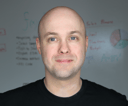
Ted Kwartler
Adjunct Professor, Harvard University
Error and Uncertainty in Spreadsheets
Learn to distinguish real differences from random noise, and explore psychological crutches we use that interfere with our rational decision-making.

Evan Kramer
Data Scientist
Conditional Formatting in Spreadsheets
Learn how to use conditional formatting with your data through built-in options and by creating custom formulas.

Adam Steinfurth
Instructor at DataCamp
Learn How to Use Spreadsheets for Finance and Marketing
Introduction to Statistics in Spreadsheets
Learn how to leverage statistical techniques using spreadsheets to more effectively work with and extract insights from your data.
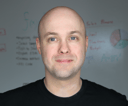
Ted Kwartler
Adjunct Professor, Harvard University
Financial Analytics in Spreadsheets
Learn how to build a graphical dashboard with spreadsheets to track the performance of financial securities.

David Ardia
Professor of Quantitative Methods for Finance
Financial Modeling in Spreadsheets
Learn basic business modeling including cash flows, investments, annuities, loan amortization, and more using Sheets.

Erin Buchanan
Professor at Harrisburg University of Science and Technology
Marketing Analytics in Spreadsheets
Learn how to ensure clean data entry and build dynamic dashboards to display your marketing data.

Luke Pajer
Digital Marketing Specialist
Loan Amortization in Spreadsheets
Learn how to build an amortization dashboard in spreadsheets with financial and conditional formulas.

Brent Allen
Financial Spreadsheets Specialist
Options Trading in Spreadsheets
Learn how to price options contracts and visualize payout of various options strategies using spreadsheets.

Sergei Balashov
Chartered Financial Analyst
Discover Advanced Excel and Spreadsheet Courses
Data Analysis in Spreadsheets
Learn how to analyze data with spreadsheets using functions such as SUM(), AVERAGE(), and VLOOKUP().

Vincent Vankrunkelsven
Data and Software Engineer @DataCamp
Data Analysis in Excel
Learn how to analyze data in Excel.

Jen Bricker
Head of Career Services, DataCamp
Financial Analytics in Spreadsheets
Learn how to build a graphical dashboard with spreadsheets to track the performance of financial securities.

David Ardia
Professor of Quantitative Methods for Finance
Marketing Analytics in Spreadsheets
Learn how to ensure clean data entry and build dynamic dashboards to display your marketing data.

Luke Pajer
Digital Marketing Specialist
Options Trading in Spreadsheets
Learn how to price options contracts and visualize payout of various options strategies using spreadsheets.

Sergei Balashov
Chartered Financial Analyst
Financial Modeling in Spreadsheets
Learn basic business modeling including cash flows, investments, annuities, loan amortization, and more using Sheets.

Erin Buchanan
Professor at Harrisburg University of Science and Technology
Popular Excel and Spreadsheets Courses
Data Analysis in Spreadsheets
Learn how to analyze data with spreadsheets using functions such as SUM(), AVERAGE(), and VLOOKUP().

Vincent Vankrunkelsven
Data and Software Engineer @DataCamp
Data Analysis in Excel
Learn how to analyze data in Excel.

Jen Bricker
Head of Career Services, DataCamp
Introduction to Statistics in Spreadsheets
Learn how to leverage statistical techniques using spreadsheets to more effectively work with and extract insights from your data.
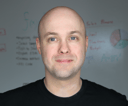
Ted Kwartler
Adjunct Professor, Harvard University
Data Visualization in Spreadsheets
Learn the fundamentals of data visualization using spreadsheets.

Raina Hawley
Owner/Instructor, OzGrid Business Applications
Financial Analytics in Spreadsheets
Learn how to build a graphical dashboard with spreadsheets to track the performance of financial securities.

David Ardia
Professor of Quantitative Methods for Finance
Marketing Analytics in Spreadsheets
Learn how to ensure clean data entry and build dynamic dashboards to display your marketing data.

Luke Pajer
Digital Marketing Specialist
Practice Data Analysis and Visualization in Spreadsheets
Data Visualization in Spreadsheets
Learn the fundamentals of data visualization using spreadsheets.

Raina Hawley
Owner/Instructor, OzGrid Business Applications
Options Trading in Spreadsheets
Learn how to price options contracts and visualize payout of various options strategies using spreadsheets.

Sergei Balashov
Chartered Financial Analyst
Loan Amortization in Spreadsheets
Learn how to build an amortization dashboard in spreadsheets with financial and conditional formulas.

Brent Allen
Financial Spreadsheets Specialist